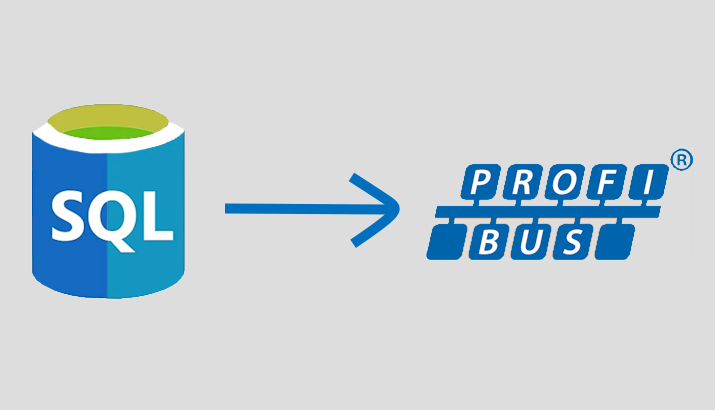by Jehrene Phillip | Oct 25, 2017 | Articles, Ewon Netbiter, Permanent Monitoring, Products, Solutions
What are HVAC Systems? Automated systems that incorporate Heating, Ventilating, and Air Conditioning (HVAC) apparatus to perform heating and/or cooling for residential, commercial or industrial buildings A fundamental function of the system is to provide fresh outdoor...

by Kyle Roos | Aug 25, 2017 | Articles, Diagnostics, PROFINET, Technologies
Are your PROFINET assets installed within specification? How do you ensure high network availability? PROFINET is a very widely utilised Industrial Ethernet technology and is respected for its advanced diagnostics, simple commissioning, and robustness within various...
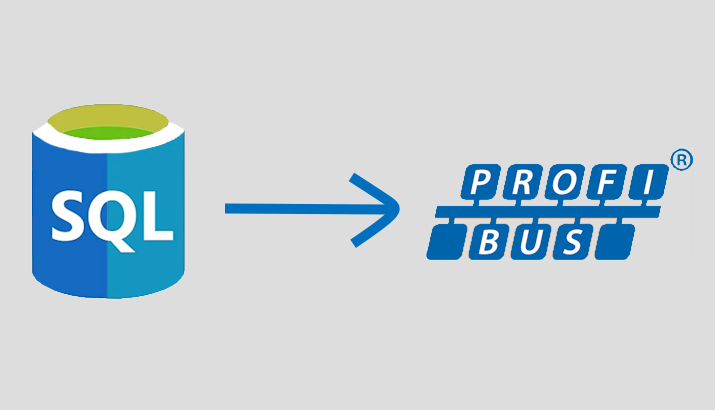
by Jackson Kao | Aug 23, 2017 | Case Studies, PROFIBUS, Technologies
A client required some data on his SQL database to be sent to his PLC. He had a few sensors inserting data directly into his SQL database and he needed this data to be processed by his PROFIBUS PLC controller so that the correct actions could be taken. The solution...

by Jackson Kao | May 4, 2017 | Ewon Netbiter, Permanent Monitoring, Products, Solutions, Technical Guides
Netbiter makes it simple to view your power meter data from a remote location. This week I had the task of setting up a power meter and monitoring this device remotely, via a Netbiter EC350. It was quick and easy to do. The Netbiter EC350 Gateway shown in Figure 1 is...

by Michael Garnham | Apr 11, 2017 | IDX News
IDX will again be hosting Andy Verwer from the UK to present the Three-Term or PID (Proportional Integral Derivative) Basic Course in Johannesburg, South Africa. The training is aimed at technicians, engineers and programmers who are involved in the operation,...