Once you know the basics of PROFIBUS, come learn how to effectively troubleshoot PROFIBUS networks with ProfiTrace from PROCENTEC. In this course, we also go through the PROCENTEC range of network components to learn how to make your network robust with repeaters, hubs and active terminators.
Want to know what’s going on with your network health when you’re not connected with ProfiTrace? We will show you how to permanently monitor your network with COMbricks and show you how to establish a remote connection to COMbricks so that you can monitor your PROFIBUS network from anywhere in the world!

What’s covered in the training?
- Network components (connectors, hubs, etc)
- Correct wiring of repeaters and hubs
- Setup and connection of ProfiTrace
- Configure a network using ProfiCaptain
- Create common network faults
- Analyse faults using a live list and statistics
- Record and analyse PROFIBUS Messages
- Analyse signal waveforms and strengths
- Generation of reports
- Install and configure COMbricks
- Remotely monitor PROFIBUS health
- Understand recordings and statistics
- COMbricks kit and card options
Are there any prerequisites?
Yes. You will have to have completed the 2-day Certified PROFIBUS Installer Course so that you have a basic understanding of PROFIBUS before trying to use the tools. You can find out more about the PROFIBUS Installer course by contacting us.
When and where will the course be running?
We aim to run the course at the IDX offices in Fourways, South Africa every two months. This gives most people an opportunity to fit this into their schedule. There is no cost to attending the scheduled training, however “no-shows” will be billed. It is also possible to run the training at your site, but a fee will apply in these cases. Please contact us for a quote.
The courses for 2018 are as follows:
- 26 Jan 2018
- 23 Mar 2018
- 26 May 2018
- 27 Jul 2018
- 28 Sep 2018
- 30 Nov 2018
The course runs from 8:00 to 16:00 and includes lunch. There is also no need to bring equipment, but we do encourage you to bring your laptop so that we can help you set up the latest version of the software and provide you with a large library of GSD files.
How do I book my spot?
Booking is essential and can be done by sending an email to academy@idx.co.za. We will send you the booking forms and get you registered. Alternatively, call us on +27 11 548 9960.