Anybus has launched a new family of gateways built to boost your Industrial IoT development demands. These devices are designed to gain secure and easy access between equipment on all major industrial networks, transforming the way your industry, manufacturing business, process factory or packaging plant operates by improving visibility. Now you can establish a foundation for better performance by leveraging this data.
The Anybus IoT X-Gateways and Communicators lets you seamlessly interconnect legacy devices and PLC control systems between industrial networks and OPC UA/MQTT. The information is controlled independently and your network remains secure and encrypted.

How does it work?
The Anybus IoT Communicator, still based on the tried and tested communicator development, will now enable users to integrate serial-based RS232, RS485, Modbus RTU, DF1 and ASCII into an OPC UA or MQTT IoT data acquisition system.
Simply connect, configure and you are done!
Connect
Mount and power your device with 24VDC +-10%. Connect the device to the related two networks.
Configuration for Communicators
- Configure the Industrial network side (serial side) by connecting the device to your computer via its Rj11 port (a serial to Rj11 cable is provided with your device). You may need a serial to usb converter, this can be easily obtained from your local computer accessory supplier.
- Download and install the free Anybus Configuration Manager software for communicators, run this software and configure the data registers or telegrams according to the device/s connected to this network (serial side).
- You are required to set an IP address for the device (IIoT side), this can be done through the use of free software provided by Anybus called IP Config tool. Connect your device to your computer through its Rj45 connection points with an Ethernet cable. run the IP Config software and run a scan, once you find your device then reassign the IP address as required.
- Now configure the IIoT side through the use of its web interface and free software provided by Anybus. Download and run the Configuration Manager tool for IIoT, select the type of IIoT platform you would like to use (MQTT or OPC UA) and add your tags/topics. Once this is done generate and send the config to the communicator.
- You can now configure the IIoT details within the web interface. log into this by inputting the IP address of the communicator into your web browser.
Configuration for X-gateways
- Set the IP address of the IIoT side by connecting your gateway to your computer via an Ethernet cable. Through the use of the IP config software provided by Anybus, scan and change your IP address as required.
- Configure the industrial network side by connecting your gateway to your computer via the USB cable provided. Run the Anybus Configuration Manager tool for X-gateways and configure the data sizes required for your application.
- Follow steps 4 and 5 listed above.
OPC-UA available options:
- OPC-UA discovery server
- OPC-UA TCP port
MQTT available options:
- Broker URL
- Client identifier
- Keep alive time (s)
- Broker username
- Broker password
- Base topic
- QoS (Quality of Service)