Utilising the following components, IDX was quickly able to monitor the irrigation supply tank at our offices in Fourways.

To complete this task we would be using the Netbiter Remote tank monitoring solution with the following components.
- eWON Netbiter – EC Range, Remote Monitoring GSM controller
- eWON Netbiter – Ultrasonic Tank Sensor

Step 1 – Measure
The first step was installing the ultrasonic sensor on the storage tank. The Netbiter Ultrasonic Tank Sensor comes with an included metal washer, which acts as a perfect stencil to outline the required holes. The centre hole required is 30 mm, however, we utilised a 32 mm drill-mounted hole cutter. Ensure the sensor is mounted on the top surface of the tank, as horizontally as possible, with a clear view down to the contents of the tank and not a side wall or obstacle.

Step 2 – Drill
Using a 32 mm drill-mounted hole cutter, this task was made effortless. However, it is important to use a file or course sanding paper afterwards to clean off rough edges and loose bits, to ensure a water-tight seal. We used a 4 mm drill bit for the screw holes.

Step 3 – Mount
It is recommended that on uneven or non-rigid surfaces, the supplied rubber gasket and metal washer be utilised to create an IP65 seal between the sensor and the tank, especially in the cases of fuel tanks that could be contaminated by water.
We utilised large washers below the surface to ensure a rugged connection.

Step 4 – Sensor Cover (Sun protection)
you should avoid leaving the sensor in direct sunlight, we decided to re-purpose a plastic container to shade the sensor. This will prevent any inaccurate readings that may be caused by direct sunlight, in addition, it will protect the sensor from external elements, taking into consideration that the sensor has an IP65 rating and can be utilised in wet and harsh environments.

Step 5 – Wiring
The Netbiter Ultrasonic Sensor comes with a 10-meter power and data supply cable. The M12 connector screws with a water-tight connection onto the back of the sensor. We ran the cable into our office ceiling, and then into a distribution cabinet with our Netbiter EC250 and power supply.

The supplied cable has four cores, and should be wired as follows:
- Black – RS-485 Line A
- White – RS-485 Line B
- Blue – 0 V DC
- Brown – 24V DC
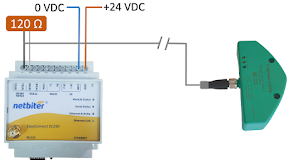
If the tank sensor is your only device on the network, it is standard practice to terminate on both ends of the segment (at both the sensor and EC250 – GSM controller). The sensor has a built-in terminating resistor that can be turned on and off via the RS485 bus, therefor placing a 120 Ohm resistor between lines A and B on the Netbiter is required.

The next step is the configuration of the online server (Netbiter Argos), we will cover these steps in the following blog, to view, click here.